|
General Information Page 2
How to make sure the latest version of
a web page is displayed
Return to the General Information Index page
Internet Explorer by default may serve up cached pages - pages you visited
previously.
This is totally useless in this day and age with fast internet connections.
Worse still, it makes downloading program updates (for Flower Genie, Ideas Genie and Bank Genie) a
nightmare.
Instead of retrieving the latest web page we have published - containing the most recent program updates - you see the updates web page as it was last time you visited that page.
The TWO
screenshots below explain how to change your Internet Explorer settings to avoid such eventualities as follows:
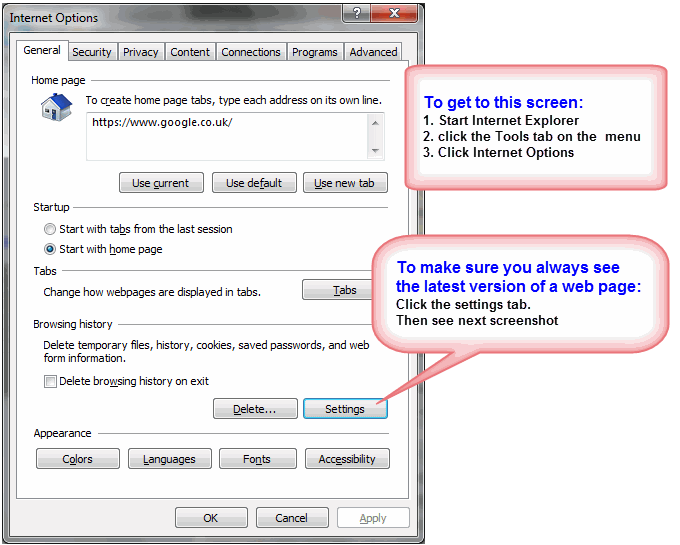
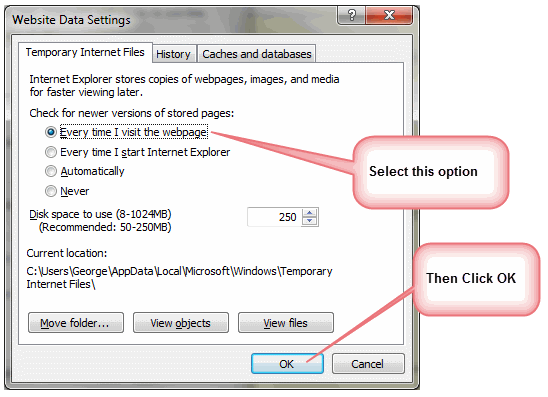
|